- Get what you need. There are lots of great tools out there. Enough that you could spend more time exploring than using them. Be sure you look for tools that meet a need you have, anything else bookmark or pin for future reference but don’t waste time on it until you need it.
- Read Reviews. Always read reviews for current and past versions before opting in to a tool. Whether you pay for the tool, or it’s free, you are investing your time in learning how to use it, creating within it, and you need to ensure it’s a valid product that isn’t going to frustrate you by being buggy.
- Use the tutorials. Are you the type to jump into a new tool, program or software, ignore the tutorial and think you can figure it out? Why waste your time? Most apps, software, and programs have a tutorial that is shown the minute you login. Take 5 minutes and learn. Skip the learning curve by embracing the developers efforts to teach you what you need to know! Doing this on the front end can save you so much time later on.
- Always check what the free vs premium differences are. I almost always start with the free version of a tool. It helps me get a feel for the user interface, learn how the system works and if it’s actually going to do what I need it to. A few times recently a free or demo version wasn’t available and I ended up burned by a tricky software with a steep learning curve that likely would have changed my mind about my purchase.
- Pay for tools that are worth it. Some tools have a cost and are worth the payment. I pay for video editing software on my iPhone that creates awesome short movies and removes the app logo at the end. With the software I can create movies during meetings, at the drop of a hat during client visits, or just for fun, and I can have them edited and uploaded to Youtube before I even head home.
- Keep a bookmark folder for easy reference. There is nothing worse than knowing you have seen the perfect tool and you can’t find it again. I have bookmark folders specific to productivity tools, editing tools, etc and I save things that catch my attention immediately.
- Use the same avatar or logo on every tool. Creating an online brand is important for any business. Be sure you are consistently creating profile information and using the same logo or avatar to ensure consistency.
- Export final versions. If a tool gives you the option to export a final copy of what you have created, take it. There have been some great tools that I loved and for whatever reason the tool went away. I lost anything that hadn’t been exported and saved offline.
- Link with google drive, dropbox or Box if possible. If the tool has an API or link connection to a cloud based storage, link up and save your information over to it. Setup folders in the beginning to create organized structure and be consistent in how you name items for easy reference later on.
- Use them! Tools are only helpful if you use them. Only downloading what you need helps with this, but make sure if you take the time to set up an account, create a profile, take a tutorial…make sure you follow through and use the tool!
Social Distancing Solutions for Small Businesses
Social Distancing for Small BusinessesSocial Distancing is affecting small businesses in a bad way, especially those that rely on customer traffic in a physical location. The hardest hit are those like restaurants, cafes and concerts where cancellations or lack of...

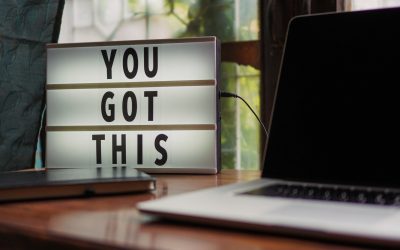


0 Comments